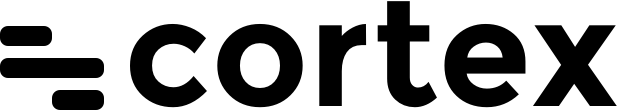
Run inference at scale
Cortex is an open source platform for large-scale inference workloads.
Model serving infrastructure
- Supports deploying TensorFlow, PyTorch, sklearn and other models as realtime or batch APIs.
- Ensures high availability with availability zones and automated instance restarts.
- Runs inference on on-demand instances or spot instances with on-demand backups.
- Autoscales to handle production workloads with support for overprovisioning.
# cluster.yaml
region: us-east-1
instance_type: g4dn.xlarge
min_instances: 10
max_instances: 100
spot: true
Spin up on your AWS or GCP account
$ cortex cluster up --config cluster.yaml
○ configuring autoscaling ✓
○ configuring networking ✓
○ configuring logging ✓
cortex is ready!
Reproducible deployments
- Package dependencies, code, and configuration for reproducible deployments.
- Configure compute, autoscaling, and networking for each API.
- Integrate with your data science platform or CI/CD system.
- Deploy custom Docker images or use the pre-built defaults.
Define an API
class PythonPredictor:
def __init__(self, config):
from transformers import pipeline
self.model = pipeline(task="text-generation")
def predict(self, payload):
return self.model(payload["text"])[0]
requirements = ["tensorflow", "transformers"]
api_spec = {
"name": "text-generator",
"kind": "RealtimeAPI",
"compute": {
"gpu": 1,
"mem": "8Gi"
},
"autoscaling": {
"min_replicas": 1,
"max_replicas": 10
}
}
Scalable machine learning APIs
- Scale to handle production workloads with request-based autoscaling.
- Stream performance metrics and logs to any monitoring tool.
- Serve many models efficiently with multi-model caching.
- Use rolling updates to update APIs without downtime.
- Configure traffic splitting for A/B testing.
Deploy to your cluster
import cortex
cx = cortex.client("aws")
cx.create_api(api_spec, predictor=PythonPredictor, requirements=requirements)
# creating https://example.com/text-generator
Consume your API
$ curl https://example.com/text-generator -X POST -H "Content-Type: application/json" -d '{"text": "hello world"}'
Get started